By Dr. Jürgen Fortin, CEO, CNSystems
The NIBP100D provides proven accuracy for blood pressure and, using the NIBP100-HD, full hemodynamics with validation in a number of settings and against research and clinical gold standards. Subject setup with the NIBP100D upper arm cuff and reusable finger sensor is extremely easy, however, please keep the following practical tips in mind to ensure accurate data collection:
1. Upper arm Cuff: Sizing and placement
Over the years, upper arm cuffs have become a standard measurement in basic research setup providing brachial pressure intermittently (timed intervals) rather than continuously (for every heart beat).
The NIBP100D has an upper arm cuff (Suntech Medical) integrated to provide calibration for the continuous finger sensor. For accurate calibration please mind the following steps:
Size: using a too small or too big upper arm cuff can lead to significant over- /or under- reading of blood pressure. Always ensure you choose the right size ( four sizes are provided with the NIBP100D) by using the range marker on the inside of the cuff–see image #3 in the photo above or review setup procedures here:
- When wrapping the cuff around the upper arm before fixing the Velcro, ensure the white “index” arrow points into the indicated range area. If it does not, use the bigger or the smaller cuff!
- Placement: always align the artery marker (white arrow) on the cuff with the brachial artery (in the crook of the arm). The cuff can be placed ipsilaterally or contralaterally to the arm with the CNAP finger sensor on.
- Wrapping: pull the upper arm cuff so tight that you could still get about 2 fingers under the wrapped cuff (air volume).
SunTech has developed a short video on the basics of measuring blood pressure. Although designed for a clinical audience, the video provides good information for researchers. Watch the SunTech NBP training video here.
2. CNAP finger sensor: Sizing and placement
Using a too small or too big finger sensor cuff can distort the continuous blood pressure readings. Avoid placing the sensor on finger joints, which may lead to a poor or even no signal.
Size: Choose the right size from three different sizes by using the size indicator on the top of the CNAP Controller:
- Put the proximal phalanx of the index finger on the indicator align with the grey line on the left. Choose the sensor size indicated on the shortest bar which is still visible.
- Always use the larger sensor if you are in doubt about the size.
- In some subjects it may be difficult to place the finger sensors on the proximal limb (i.e. finger-arthrosis, too short finger joints). In these cases, try placing the finger sensors on the middle limbs. However, make sure that the sensors are not placed over the finger joints. Hold the sensor in place or use medical tape until the sensor is inflated (start of measurement).
With the CNAP Software V5.2, sensor sizing becomes even easier—the size of the finger sensor is checked automatically upon start and the software gives notice if it does not fit.
- Placement: The finger sensor is placed on two neighboring fingers and slid back fully to the proximal limb!
- Make sure not to place them on the finger joints!
3. CNAP Controller: correct placement
The slide for the CNAP Controller allows for slight hand movement without dislocating the CNAP finger sensor. It is very important that the CNAP Controller is correctly placed:
- Placement: Make sure that the CNAP Controller is placed in central position of the slide.
- If the CNAP Controller is not placed correctly, the CNAP finger sensor might be pushed forward on the finger joints.
- View detailed pictures of CNAP Monitor Set Up Overview here.
4. Further recommendations
4.1. Start of measurement
- Make sure that the subject keeps still and does not move his/her hand.
- Do not change body posture during until a continuous signal is displayed!
4.2. Improving signal quality if signal is poor
- Warm up fingers to improve blood flow (cover hand, hold hand in warm water prior to measurement, use disposable exam glove)
- Check position of CNAP finger sensor: the sensor must not be placed on the finger joints.
- Check if CNAP finger sensor size is correct.
- Try to measure on the other hand.
4.3 Manual calibration with NBP
- Trigger a manual NBP after moving or repositioning the subject/the subject’s hand or whenever hydrostatic change/offset happens.
- Trigger a manual NBP whenever you feel that an update to the NBP reading may be beneficial
- Triggering a manual NBP is possible at any time and in any mode.
- Additional information—view the CNAP NIBP100D operator’s manual here.
4.4 Removal of CNAP finger sensor
- Do not remove the CNAP finger sensor when a measurement is still in progress. Stop measurement first, then remove the sensor!
4.5. Battery
- Never completely discharge the battery.
- Immediately connect to power supply if battery charge status is below 25%.
To read a recent study which evaluated the agreement of the continuous noninvasive cardiac output measurements by CNAP in comparison with cardiac output measurements obtained invasively using transpulmonary thermodilution (TDCO), go here.
The NIBP100D provides validated, proven accuracy for blood pressure and, with the NIBP100-HD model, full hemodynamics. To ensure the acquisition of good data and accurate readings, researchers should follow the setup procedures outlined above.
For more information on BIOPAC’s Noninvasive Blood Pressure monitoring and measurement systems and advanced functionality in the area of cardiovascular hemodynamics, to include CNAP noninvasive blood pressure systems, visit BIOPAC’s NIBP page or view BIOPAC’s NIBP amplifiers (small animal applications are also supported) and related equipment for a wide variety of research applications.
BIOPAC Systems, Inc. provides life science researchers and educators with data acquisition and analysis systems that inspire people and enable greater discovery about life. Visit us at www.biopac.com.

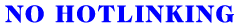
Recent Comments